If you would like to edit the title, note or stage of a property saved within your workflow, here is how:
All you need to do is click on the little note icon, on the item you’d like to edit. This will open up a small pop out box.
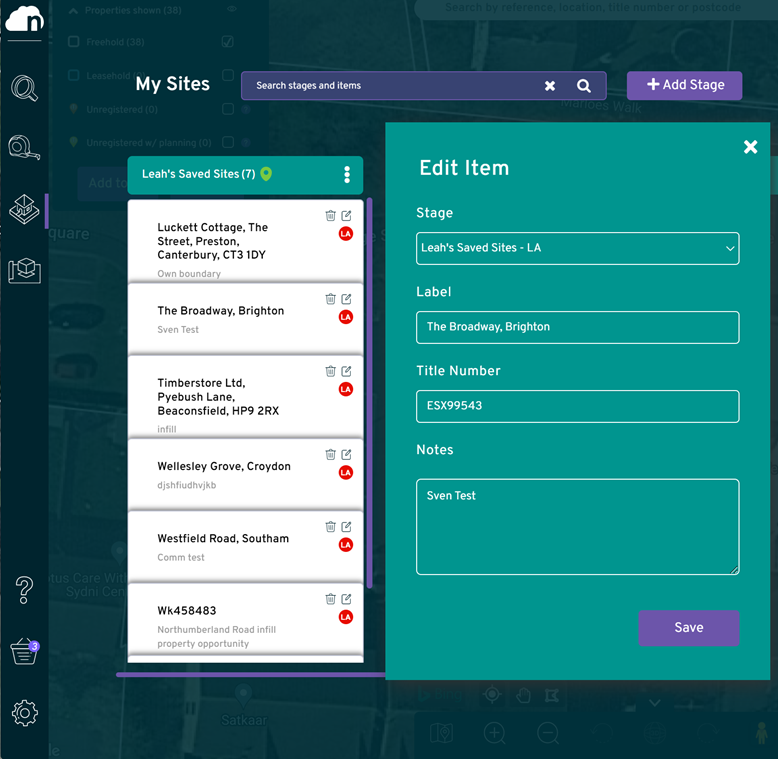
You can then swap which stage the item is saved in, edit the label and add or update any notes on that item.
You can also swap which stage the item is saved in by holding and dragging the ticket into the new desired stage.
Click the “Save” button, and you have successfully edited your item.
If you’d like to completely delete your item out of the workflow, click on the small bin icon on the individual ticket.
