We do, on Nimbus, we display both Freehold and Leasehold information.
After performing a search, you will be able to select to see 'Leasehold' information, alongside or separate from the Freehold information.
You can view Leasehold information by selecting the 'Leasehold' tick box in the top left-hand key.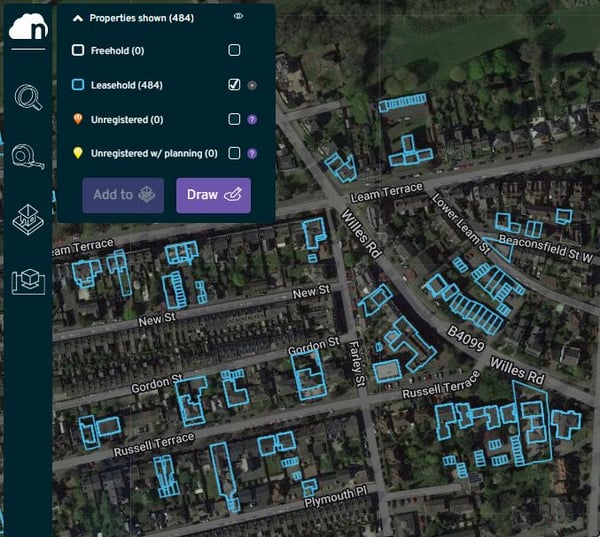
You can click on these boundary lines to find out the information about that Leasehold.
You can also purchase a Lease Schedule, via the information panel, should you wish to see even more details about that lease.
A quick search on any freehold property will identify what, if any, leaseholds linked to that freehold.
Simply click on the drop down to see the leasehold list. You can click into any of the leaseholds and this will show you the leasehold (if a limited company or council owned) and the term remaining.

