Searching is easy with Nimbus- here’s how to perform our standard location search:
To find a specific property, or just search a general area, you can use our location search. This allows you to search by location, title number or postcode.

When you begin typing in your location, our handy feature will start to give you suggestions.
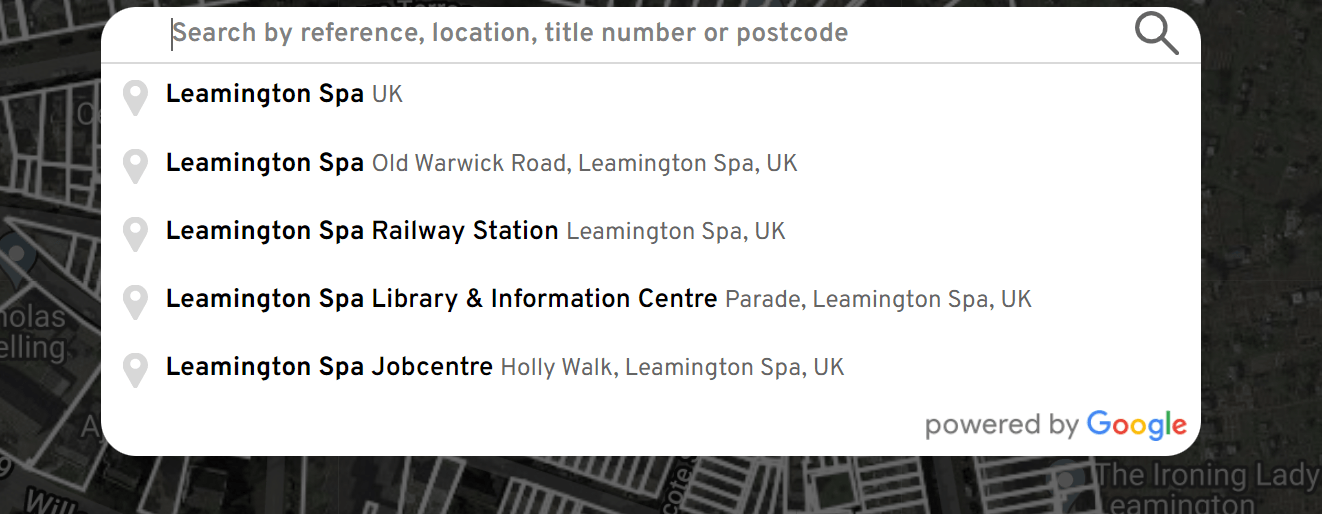
If your desired location appears on the drop-down list, all you need to do is click on the address to perform the search.
Alternatively, you can continue to type in your address and then hit the enter button on your keyboard.
This will then place a blue marker at your desired location, and display all the Freehold properties in the surrounding area. (You can amend what type of property is displayed via the key in the top left-hand corner.)

To search elsewhere simply type a new address into the search bar.
Please be aware that the blue marker is fixed and cannot be removed or hidden.
