I have a number of saved sites in my workflow, how can I export all of them?
Downloading your workflow allows you to have an excel list with all of your favourite sites. Within the excel download, you can see address information and proprietor information (if owned by a company or you have purchased the register).
As it includes the proprietor information, it means it can be used for easy mail merging!
To download, simply hit the “Download” button at the top of the workflow.
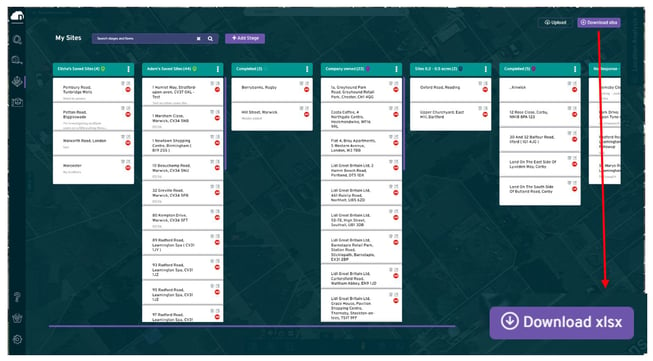
This will then download your workflow into an excel spreadsheet.
The download will always include all of your stages, however, each stage is saved within a different tab on your excel- meaning it's easy to keep track of.
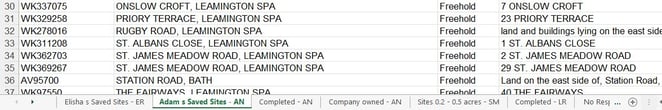
You can also export a single stage by clicking on the '3 dots' located at the top of the stage you would like to work with.
Then select Export Data.

