The information panel contains lots of useful data on a specific title. If you’d like to see what sort of data is available within the info panel, here’s a brief overview:
When you select a specific title, the information panel will pop out with tons of relevant data.


To display the information for each individual heading, simply click on the plus symbol.
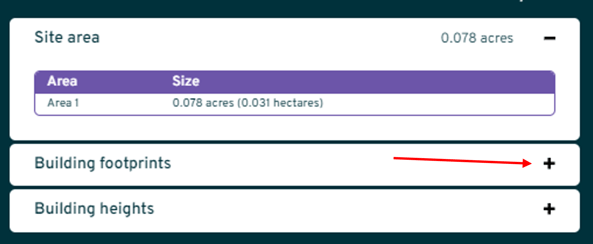
Some of the key pieces of information include:
-“Use classes”: You can now see what use class the property is, including a short description.
-Ownership information: if owned by a company this will be displayed, if private you can then purchase the register.
-The properties measurements: includes overall site size, building footprints and building heights.
-“Commercial uses, sizes & rates assessments”: Letting you see what commercial uses a property has on each floor, eg: retail ground floor and office first floor.
-“Price paid and rate psf”: Showing you the pricing history of the property, including dates and prices.
-“Planning history in the area”: This will display if the property has any prior planning applications attached to it. And also displaying the surrounding area too.
-“Site Constraints”: This will show specific constraints that apply to the title and the percentage of the title area impacted by each constraint
